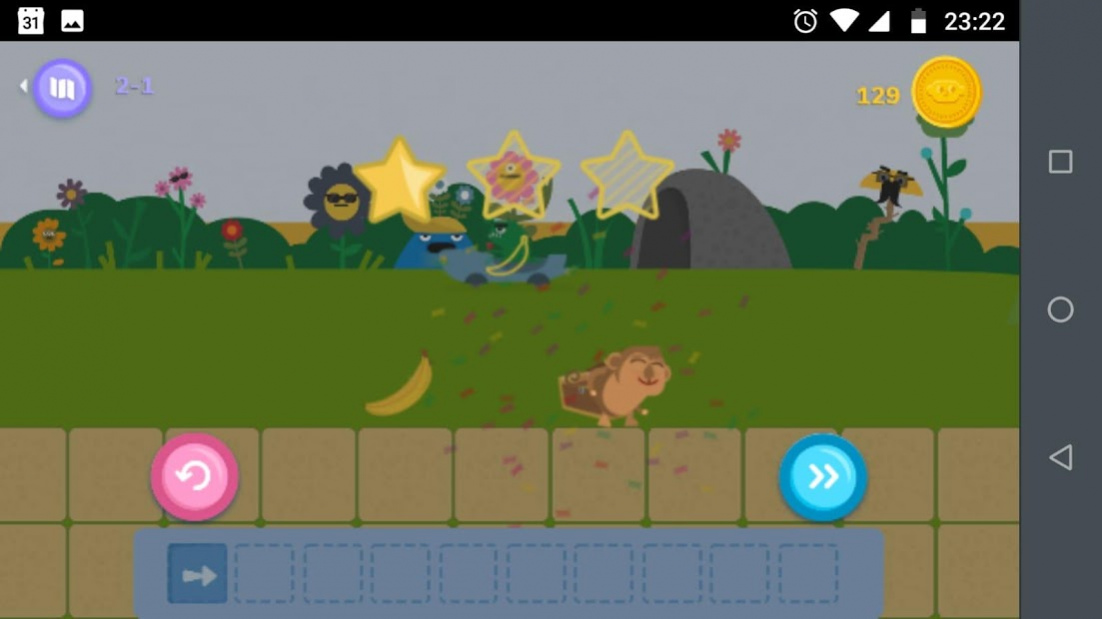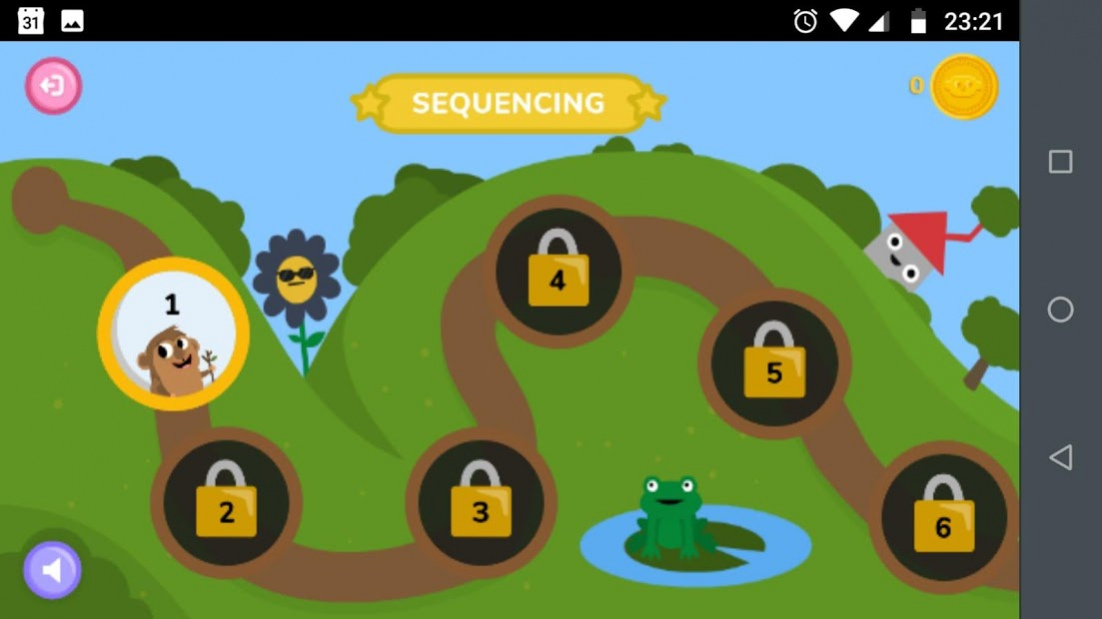CodeMonkey Jr. Pre-coding Game for Pre-readers 1.19
Free Version
Publisher Description
In a world filled with captivating creatures and bright colors, 4-6 year olds will join a monkey on a mission to collect bananas and unlock treasure chests. All the while, kids will explore and learn the basics of code as they use blocks to program a monkey’s journey through the world.
CodeMonkey Jr. is easy to understand and simple to use. With the progression of challenges, the game eases pre-readers into gaining an advanced understanding of fundamental coding concepts. Best of all, they do not need to know their ABC’s! Using blocks, pre-readers will build a set of visual coding instructions to help lead a monkey to a treasure chest. Along the way, they will learn and practice coding concepts.
With CodeMonkey Jr., your students will learn:
Logic
Algorithms
Sequencing
Loops
Counting
Direction and orientation
Jump-start your students' learning with the foundations of code. Currently with 4 chapters and over 30 challenges, CodeMonkey Jr. is a great addition for any preschool or kindergarten class. The game is available on web-based browsers, tablets, iPads and smartphones. Educators can cover CodeMonkey Jr. in a total of 5-6 classes. No coding experience necessary to teach or play!
So why should you introduce young children to programming?
Starting Computer Science education early is key. Computational thinking is an important aspect of 21st century education and programming is one of the ways to acquire this skill. Those who code, not only improve their computational thinking skills, but also their analytical and problem-solving skills. They also build a foundation for teamwork, creativity and self-expression. Block-based programming provides pre-readers with a great base to kick-start their CS education. Better yet, it takes away the frustration of entering wrong code so they can focus on the overall concept at hand. CodeMonkey Jr. is a welcoming and non-intimidating way for students to start learning the language of computers.
CodeMonkey is a leading, fun and intuitive curriculum for kids to learn coding. Through game-based and project-based courses, students as young as 8 use text-based programming to solve scaffolded puzzles and building games and app. With its new pre-reader app, now students as young as 4 can get the foundations of code! CodeMonkey does not require prior coding experience to teach and is designed for school, extra-curricular and home-use.
About CodeMonkey Jr. Pre-coding Game for Pre-readers
CodeMonkey Jr. Pre-coding Game for Pre-readers is a free app for Android published in the Kids list of apps, part of Games & Entertainment.
The company that develops CodeMonkey Jr. Pre-coding Game for Pre-readers is Ido Schor. The latest version released by its developer is 1.19. This app was rated by 1 users of our site and has an average rating of 4.5.
To install CodeMonkey Jr. Pre-coding Game for Pre-readers on your Android device, just click the green Continue To App button above to start the installation process. The app is listed on our website since 2020-02-23 and was downloaded 284 times. We have already checked if the download link is safe, however for your own protection we recommend that you scan the downloaded app with your antivirus. Your antivirus may detect the CodeMonkey Jr. Pre-coding Game for Pre-readers as malware as malware if the download link to com.codemonkey.junior is broken.
How to install CodeMonkey Jr. Pre-coding Game for Pre-readers on your Android device:
- Click on the Continue To App button on our website. This will redirect you to Google Play.
- Once the CodeMonkey Jr. Pre-coding Game for Pre-readers is shown in the Google Play listing of your Android device, you can start its download and installation. Tap on the Install button located below the search bar and to the right of the app icon.
- A pop-up window with the permissions required by CodeMonkey Jr. Pre-coding Game for Pre-readers will be shown. Click on Accept to continue the process.
- CodeMonkey Jr. Pre-coding Game for Pre-readers will be downloaded onto your device, displaying a progress. Once the download completes, the installation will start and you'll get a notification after the installation is finished.